5 Reasons Your Email Outreach is Going to the Spam Box
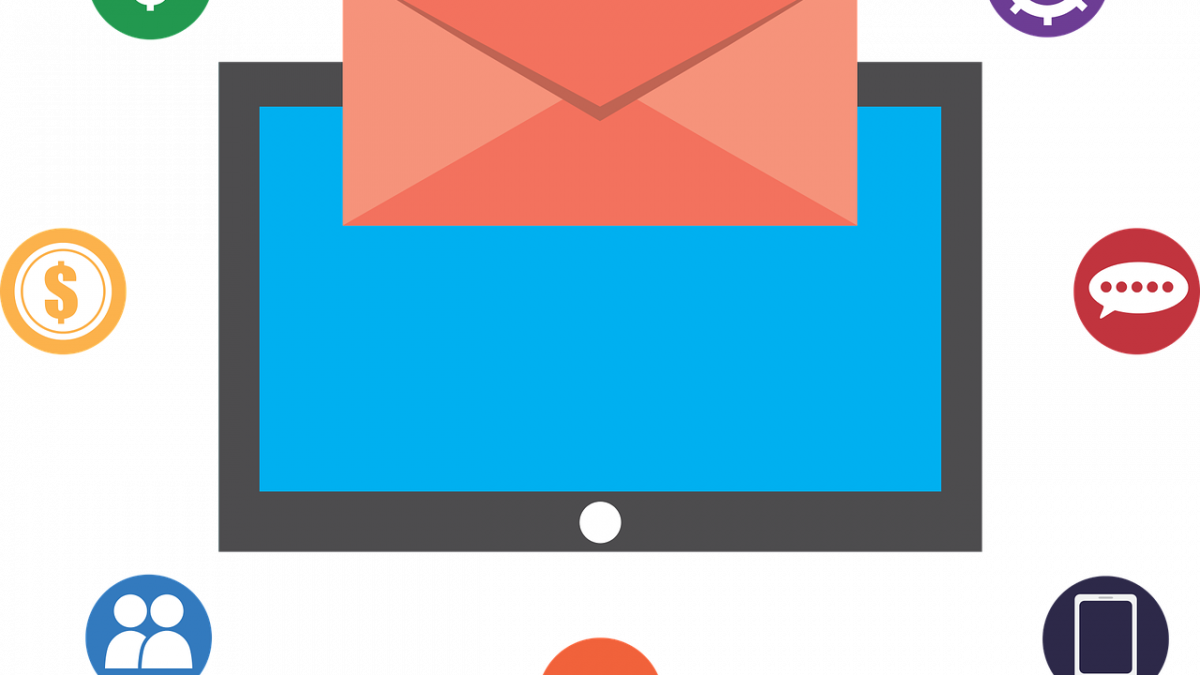
Hello everybody. Welcome to Surge. This week we will talk about the five reasons that your emails might not be getting into your customers’ inboxes.
Why Your Email Marketing and Outreach is Missing Inboxes and Delivering to Spam Folders
1. Improper DNS Settings are Triggering Spam Filters
The first reason is very straightforward. You might not have the right DNS settings. DNS setting means that you have to have records like a D Mark record on your name servers and DNS settings. If you don’t have that record, then the ISP that you’re using for sending or the ISP that receiving the email, might not be validating your credentials to know that you’re actually a legitimate sender of that email, marking it as spam.
Everybody gets spam emails. Sometimes you’ll get an email and it’s going to say your name. That’s near-impossible. You can’t get an email from yourself unless you sent it from a separate account.
Those users try to con the system. ISBs tried to address that by sending that kind of email into spam. Make sure that your DNS settings are right.
2. Sending Too Many Emails from Your Primary Domain
Number two is if you’re sending a lot of emails, thousands of emails, it’s better that you do not use your primary domain name for your company. Implement what we call a burner domain or a secondary domain.
Why do we suggest this?
Well, because like you said, if you’re sending a vast majority of emails, let’s say you’re not following best practice and now all of a sudden your email addresses or your emails that you’re sending out start entering the spam folder, your domain name will now get blacklisted. So you won’t be able to conduct business.
From your primary domain name for your company. So that’s why we say if you’re going to send, the number I think is around, I would say 10,000 emails monthly. If you’re going to send more than 10,000 emails monthly, don’t use your primary domain name. If you have to use your primary domain name for your company, you better warm up that email account or that IP.
99% of the people out there do not do this. You have to validate your emails before you send them.
If somebody opted into your email list four years ago, that email address might not be valid anymore. How often are you really validating your emails? If you’re not validating your emails, at least every 90 days, you might fall into the spam folder because your emails are bouncing.
When you send that email to that incorrect email address, it’s going to keep bouncing and that’s a negative on your deliverability rates. Many people also don’t realize that. You have to validate your emails.
3. Test Your Emails Before Sending to Inbox
Number three, test your emails before you send them. What does this mean? Look for broken links and incorrect text. You also want to look at devices, how they’re opening up on mobile versus desktop, and as well as different types of inboxes, whether it’d be a Gmail, Outlook.
These are all the things that you want to test them, ensure that your email is compatible and looks good on every device and every email provider?
Correct. It’s a basic text-to-image ratio on emails because ISPs pay attention to it. If you just send one huge image to somebody, it’s likely to go into the spam folder and it says advanced as the UX and UI elements on that email, that push conversion. ISPs are paying attention to that kind of metric as well.
4. Create a Drip Email Marketing Campaign (Don’t Sell Right Away!)
Number four is you have to do drip if you’re trying to get a response from somebody. A lot of people send one email: “Here’s a 5% discount, come buy from our website and that doesn’t really work.” You have to have follow-ups and drips.
When using email for lead generation, you have to have at least an initial email and three follow-ups. If you’re using it for eCommerce purposes, there are tools out there that will help you with that nurturing process and the nurture should be.
As I engage with your website, maybe I go to your website and I look at a specific product. If I don’t convert, you want to email me about that product after 24 hours. If I add an item to my cart and I don’t convert within two hours, you better send me a coupon.
It’s the difference between drip follow-up for follow-up purposes and nurture for nurturing the client into converting on your site. These are the different types of drips that you could do.
5. Control your IPs and Monitor Your Domain for Blacklisting
Number five, monitor your IPs and your domain name because you don’t know when you might be blacklisted. You might send one email to a customer and they mark it as spam. If three people in that organization mark it as spam by mistake, you might be blacklisted.
Continuously monitor your IPs and your domain name to make sure that you’re not blacklisted. MX toolbox as a free service that you could use for this. We use the paid version, obviously, there are other tools that look at more advanced capabilities, but you have to monitor your IPs and your domain names.
Number five is controlling your own IPs, your own sending structure. What do we mean by this?
Controlling your own sending IP means having full control over your IP from which your emails are getting sent. If you’re using a tool like MailChimp or Constant Contact, you don’t have a dedicated IP. You’re actually sharing that with tons of other users that are using that same platform. Also, you’re sending from their IPs, or controlling your own IP.
It’s very rare that you’ll come into a situation where someone else sending from that IP will get blacklisted and then that’ll have a negative effect on you. However, it is a possibility. Always try to set your own dedicated IP.
However, it is very difficult to do. You have to create an account with a company like Mailgun or SendGrid, apply for and get a dedicated IP. The reason is you have to go through the means and then you have to warm up that IP.
If you go through the steps of doing this, you will actually get better deliverability rates. There’s also a possibility that you might always fall into the inbox if you abide by these seven items.
Why is this so important now? Why is falling into the inbox, regardless of you sending transactional emails, cold emails for lead generation or nurture follow-ups?
Email and landing in the inbox are so important today is because email is still one of the only few direct lines of communications that you will have with your customers. Follow these seven steps.
If you need any assistance, please contact us. We’ll talk to you next week.

